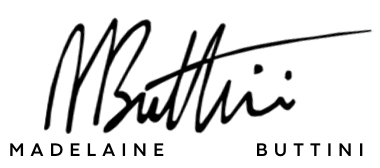Please note: This is a really old post – I have re-uploaded this to my new website.
Digital collage is the creation of art where you take two or more images and digitally cut them out and paste them to make a new image. It’s fairly easy to do if you’ve learnt how to use Photoshop or Pixelmator and it’s great for people to create who are on the go!
I started making digital collages after I had surgery on my right hand to fix a nerve that I had injured through a cooking accident. For three months, I couldn’t use my right hand and I was driving myself crazy because I couldn’t create anything.
I found that digital collages were a great way for me to express myself while I healed and I continued to refine my techniques and continue to practice collage through technology. Since then there has been an emergence of new artists who express themselves in a similar way.
With new technology comes new art forms and digital collage is no less than hand cut collage. In this blog post I want to discuss how I make my digital collages, the benefits of digital collage and how you can start making digital collages. I also want to share some of my favourite digital collage artists to help you find further inspiration!
How I Make My Collages
I make my digital collages on my Apple MacBook Pro using a program called Pixelmator. Since I am constantly updating my laptop every year or two it is great that I don’t have to constantly pay for new installations on new computers and I don’t have to pay monthly. This is an added bonus for my clients as I don’t charge them fees for programs such as Photoshop. I did use Photoshop in the past, but I don’t need all the bells and whistles that they offer. If you are more of a graphic designer, I advise you to use that program.
I scan images from magazines and archive those digitally on my computer and in folders. I enjoy going through websites, magazines and Pinterest to find new images – this is half the reason why I love doing collage!
Once I have found the images I want to use, I create a new image with the correct resolution and dimensions. This can change for clients as they may want something for their website, social media or print that is at a different size each time.
How Long It Takes To Create
Personally, I usually spend around 5 – 6 hours on each Instagram post. I will be constantly making the necessary changes to fit in with the composition of the collage. With commissioned pieces this can take anywhere from one week to three months to complete. When I am happy with what I have made, I put my signature in the corner. Save as a .jpeg and upload to IG or forward it to my client for approval. It’s really as easy as that!
The benefits of digital collage are enormous. When I was travelling in between Australia and New York, digital collage saved me a lot of time and energy. I did have studios in both places to continue practising my hand cut collage. But being in airports is really boring and gives me terrible anxiety. Being able to make things on my laptop while waiting for my flight was the best.
As I discussed in the introduction, I was injured and required surgery on my right hand. I had to wait three months until I could use my hand to make art. Being injured for that long felt like I had a disability. I couldn’t drive, I couldn’t wash my hair and I couldn’t use my right hand. This is where digital collage comes in for those with mobility disabilities. You can use a computer to create essentially the same thing! It’s fantastic. It gives you an outlet for your creative side!
Update: Now I use Photoshop, but I do still recommend that people who do not have a constant stream of income to use Pixelmator.