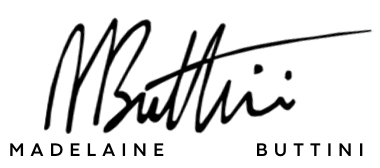Digital collage opens up a world of artistic possibilities! If you’re a beginner starting to explore your creativity in a digital realm, keep reading. Whether you’re a seasoned collage artist transitioning to the digital medium this guide will equip you with the essential tools and techniques to get started on your digital collage journey.
Understanding the Basics
Digital collage involves the composition of images using digital tools, such as graphic design software. Before delving into the techniques, it’s crucial to familiarise yourself with the basic tools required:
Software
Choose a graphic design software that suits your needs. Adobe Photoshop, GIMP, and Canva are popular choices with varying levels of complexity.
Hint: If you’d like to use a FREE software and you own a Mac, you can use Pixelmator. That is what I first used when I was learning to do digital collage and didn’t want to spend heaps on Adobe Suite. Photoshop is around $14.99 AUD per month and offers cloud storage.
Images
Gather a collection of digital images, illustrations, or photographs to use as source material. Explore free stock photo websites or use your own images. If you need a hint on where to start, you can go to websites such as Unsplash. Learn about Copyright within your country. This is really important.
Learn more about these here:
Digital Tablet (Optional)
For a hands-on experience, consider using a digital drawing tablet to create custom illustrations or add hand-drawn elements to your collage.
Professional Tips
Invest Your Technology
Back up your creations on several different devices, purchase a second screen and invest in a good keyboard and mouse that are ergonomical. Make sure your set up is legit – get a comfortable chair and desk. Ensure you feel comfortable before creating!
Still Purchase Materials & Scan Them
A scanner can be your best of friend, you can use materials that definitely no one has, including your own creations.
Keep Your Software Up To Date
This should go without saying… but it’s really important. If you’re using Adobe, a new version comes out every year. Take advantage of their cloud!
Archive Everything Well
Put things into folders by Year and Month, this way you can find it easily later! Some people like to archive things by type as well. Find a system and process that works well for you. Have a back up if you lose all your creations.
Save As You’re Going Along
Don’t just save once you’re done, save as you’re going. This is especially true for those who use a computer that needs constant electricity.
Step-by-Step Guide
- Select a Theme:
- Choose a theme or concept for your digital collage to guide your creative process.
- This could be as broad as nature or as specific as a color scheme.
- Software Setup:
- Familiarise yourself with the basic functionalities of your chosen software. Pro tip: Learn the shortcuts, you can google these. It’ll make your process a lot faster.
- Set up your workspace and become acquainted with layers, brushes, and selection tools.
- Import Source Material:
- Import your selected images into the software.
- Use the selection tools to isolate elements you want to include in your collage.
- Layering:
- Utilise layers to organise and arrange your collage elements. Pro Tip: You can use the Group/Folders for ease in finding layers in big arrangements.
- Experiment with the order of layers to create depth and visual interest.
- Blend Modes and Opacity:
- Explore different blend modes to seamlessly integrate elements.
- Adjust the opacity of layers for subtle or dramatic effects.
- Masking:
- Learn how to use masking to control the visibility of specific parts of an image.
- Experiment with soft and hard brushes to create seamless transitions.
- Text and Typography:
- Incorporate text or typography into your collage to convey a message or enhance the visual appeal.
- Experiment with font styles, sizes, and colors.
- Filters and Effects:
- Explore filters and effects provided by the software to add a unique touch to your collage.
- Be mindful of not overusing effects, keeping the overall composition balanced.
Tips for Success:
- Organise Your Layers:
- Keep your layers organised to easily make adjustments later in the process.
- Experiment with Brushes:
- Try out different brushes and textures to add personal flair to your collage.
- Stay Consistent:
- Maintain a consistent theme or colour palette for a cohesive final product. Pro tip: Find the balance, you’ll get better with this over time and practice.
- Save Versions:
- Save multiple versions of your collage as you work to explore different directions.
- Seek Inspiration:
- Explore digital collage works by other artists for inspiration and to learn new techniques.
Digital collage offers endless creative possibilities, and with the right tools and techniques, beginners can confidently embark on this digital artistic journey. By following this guide, you’ll gain a solid foundation in the tools and techniques essential for creating stunning digital collages. So, fire up your preferred graphic design software, let your imagination run wild, and enjoy the process of bringing your digital collage visions to life!